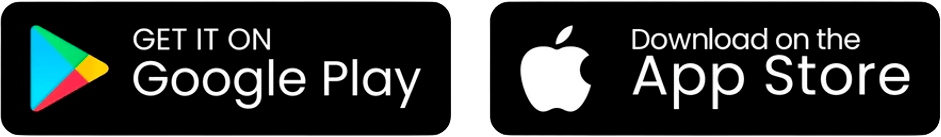Get ready to master HOA Zoom Meetings! In this guide, we reveal the keys to effective community communication. From setup guidance to interactive approaches, we’re here to help. Keep in mind that virtual meeting regulations may differ among communities. So, let’s delve into the crucial advice for hosting successful HOA Zoom Meetings.
Understanding HOA Zoom Meetings
HOA Zoom Meetings, also known as virtual meetings, have gained tremendous popularity in recent times. They allow community association members to gather online, discuss important matters, and make decisions without the need for physical presence. These virtual meetings provide an avenue for homeowners, board members, and community association managers to come together conveniently.
Virtual meetings are a useful tool to gather enough members for quorum. Many communities face difficulty reaching quorum due to low member participation in HOA meetings. Without sufficient quorum, important decisions cannot be made. However, by providing the convenience of attending meetings from home or while on the move, more members are likely to participate and contribute. This increased involvement plays a vital role in fostering a stronger community.
The popularity of virtual meetings surged during the pandemic, prompting questions about their legality within HOAs. It is important to check your community’s governing documents and state laws. Determine whether hosting Zoom meetings is an option for your community and understand any specific requirements associated with it.
Remember to consider the various aspects and activities that occur in an in-person meeting. Ask yourself how you can translate them to a virtual setting. For instance, think about voting – can you conduct virtual votes? If so, how would you manage it? Additionally, consider how to verify quorum and record meeting minutes. All these factors should be taken into account.
Preparing for a Successful HOA Zoom Meeting
Before you dive into your first HOA Zoom Meeting, it’s essential to prepare thoroughly. Start by creating a clear agenda that outlines the topics to be discussed. Set a date and time that works for most participants, and send out meeting invitations well in advance. This gives everyone ample time to prepare and ensures a higher turnout. To ensure everyone can join smoothly, provide instructions for joining the Zoom meeting, along with any necessary passwords or links.
Tips for Engaging HOA Zoom Meetings
Engagement is key to a successful HOA Zoom Meeting. Keep participants engaged by using visual aids such as presentations or slides. Encourage open discussions and give everyone an opportunity to voice their opinions. To maintain focus, stick to the agenda and use features like Zoom’s chat and raise hand functions. These tools can help manage interactions and ensure a productive meeting.
Overcoming Challenges in HOA Zoom Meetings
While virtual meetings offer convenience, they can come with technical challenges. Participants might face issues joining the meeting, audio problems, or other technical glitches. To overcome these, provide clear instructions for troubleshooting common problems. Additionally, have a designated person who can assist participants facing difficulties during the meeting.
For example, you could have a practice session a few days before the meeting. This helps people who aren’t very comfortable with technology learn how to use Zoom.
Additionally, consider forming a virtual meetings committee. This committee would be responsible for crafting materials that provide instructions on how to join and engage in Zoom meetings, offering assistance to those in need.
Best Practices for Productive HOA Zoom Meetings
To ensure your HOA Zoom Meetings run smoothly, establish meeting etiquette. Ask participants to mute themselves when not speaking to reduce background noise. Designate a facilitator to guide the meeting, keeping discussions on track and moderating interactions. Consider time zones when scheduling meetings to accommodate participants from different areas such as snowbirds (seasonal residents) for example.
When you’re setting up an HOA Zoom meeting, there are several steps to follow. To prevent overlooking any, use a checklist with all the necessary tasks. This ensures you cover everything and nothing gets missed.

Enhancing HOA Communication Beyond Zoom
While HOA Zoom Meetings are powerful, they are just one piece of the communication puzzle. To maintain consistent communication, consider using dedicated software that allows you to share documents, community updates, and collect feedback between meetings. This creates a holistic approach to community management, combining virtual meetings with ongoing communication tools.
If you’re looking for software that lets you host Zoom meetings, communicate through various channels, and build a website all-in-one platform, click here to schedule a free demo of Neigbrs by Vinteum.

Final points
As you embark on your journey of mastering virtual meetings, remember that effective communication lies at the heart of successful community management. By following the tips and tricks outlined in this article, you can elevate your HOA meetings and create a stronger sense of unity among community members. So, get ready to host engaging and productive HOA Zoom Meetings that make a positive impact on your community.
To learn more about in-person and virtual meetings in homeowners associations download our ebook below.
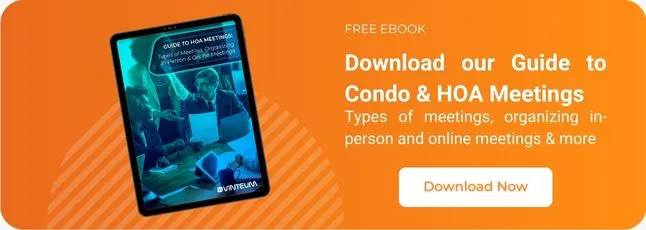
Ready to simplify your HOA management? Experience the power of seamless communication, document management, and resident engagement with Neigbrs.
Book your free demo today by filling out our quick form, and discover how our platform can help your community thrive!