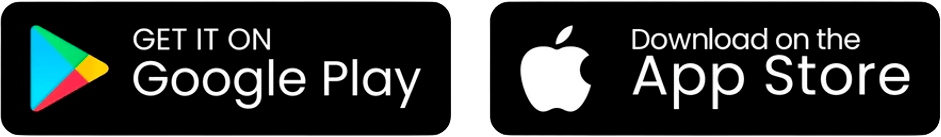Finding the best financial solution for your HOA is essential to a well-managed community. QuickBooks features for HOAs make it a widely regarded option, while specialized software offers unique tools.
Managing HOA finances is challenging because it involves many different aspects, such as budgets for maintenance and upgrades, member and resident dues, and project funds.
Relying on manual processes may be problematic because HOA finance is complex, and using only spreadsheets and generic tools could be more efficient.

Proper solutions can help avoid legal issues, improve transparency with members and residents and ensure the community’s long-term financial health.
QuickBooks is one of the most famous account software available. It’s easy to use and streamlines financial tasks for small businesses and organizations. For HOAs, it’s especially beneficial for handling daily activities.
While specialized HOA software offers unique features tailored to community needs, they can also integrate seamlessly with QuickBooks.
Here’s a look at the best QuickBooks features for HOAs and how they can be leveraged for efficient financial management.
Feature 1: Invoicing
One of the best features offered by QuickBooks for HOAs is its Invoice tool. It allows you to generate invoices automatically for dues, assessments or any additional charges you need.
With that, you can send reminders to residents and link payments to invoices, significantly reducing your manual work.
Estimates can be converted into invoices with just one click, streamlining the billing process. You can easily track the status of each invoice, ensuring nothing slips through the cracks.
Feature 2: Expense Tracking
QuickBooks can help HOAs manage their expenses. With a feature that tracks and categorizes expenses, staying on top of financial obligations and necessities is easier.
With all expenses organized in one place, tax preparation is more manageable, and you have more control and a clear oversight of your community budget.
This tool allows you to import expenses and income and organize and make every deduction count.

Feature 3: Bank Feed
You can connect your bank account with QuickBooks for seamless financial tracking, saving time and minimizing errors. This gives you a comprehensive view of your finances.
All your transactions will automatically flow to your QuickBooks. You can create personalized reports on your banking situation and transactions.
Feature 4: Tax Management
Your tax is made easy with a tool that allows you to organize and categorize sales tax, income, expenses and how much you owe. This provides clear insight into tax obligations and simplifies annual tax filing.
With all your tax information centralized, you can avoid problems and surprises and start your financial years correctly.
Feature 5: Inventory Management
QuickBooks allows you to manage assets and equipment, track orders, monitor stock levels in real-time, and ensure all maintenance for your community.
You can also connect all your online sales and payments, securing information in one place. You can easily use Shopify, eBay, PayPal and others.
Set alerts, stay aligned with your purchases and stock, and reorder inventory and low stock.
How QuickBooks features for HOA Simplifies Budgeting and Forecasting
Budgeting is one of the biggest challenges an HOA faces regarding management. It is a major responsibility for board members, managers and even residents.
However, technology can contribute to accurate financial planning, from simple routine maintenance to large-scale projects like upgrades or significant events.
QuickBooks has a range of features to facilitate your budgeting and forecasting.
1. Budgeting for Maintenance, Upgrades, and Projects
With a detailed budget for your community’s finances, you can track expenses, destine resources for projects such as building upgrades or repairs, and even set aside funds for emergencies and unusual problems.
2. Accurate Forecasting for Long-Term Financial Planning
The benefits of tracking expenses and creating detailed budget plans extend beyond organizing your moment. With information from previous fiscal decisions and actions, you can start to predict your financial future and be more precise.
Using historical data to project future income and expenses helps prepare costs and allocate resources effectively.
With clear, data-driven insights from QuickBooks, HOA board members can make informed financial decisions that cover current needs and ensure the community remains financially stable for years to come.
3. The Importance of Financial Transparency for HOAs
Financial transparency is a principle of trust within any association or community, and that’s no different for HOAs.
Residents and board members need to understand how dues, expenses and budgets are organized.
When these criteria are met, you have more accountability, reduce disputes and ensure your management runs smoothly.
For HOAs, transparent finance is more than just good practice; it builds confidence and a collaborative environment.
QuickBooks offers powerful reporting features, but integrating with Neigbrs takes financial transparency to the next level.
Neigbrs allows HOAs to share QuickBooks-generated reports directly with residents via a secure platform.
System Integration: The Best of Both Worlds
With system integration, you can take advantage of two or more platforms and their functions and strengths. Integration avoids switching between different software for tasks and lets you combine the best features of specialized solutions.
For HOAs, this means combining specialized management tools with robust financial software like QuickBooks. So, you can still use QuickBooks features for HOA while enjoying specific tools.
QuickBooks integration allows HOA software to connect to their financial system. HOA management platforms such as Neigbrs can offer all their specialized tools and enable board members to use the financial solution for QuickBooks.
Neigbrs integration with QuickBooks
With Neigbrs integration with QuickBooks, you can use every tool to manage HOA operations, such as:
-
- ·Communication Features: Text Messaging, Community Notices, Virtual Meetings, Smart Calls, Email Log Messaging
-
- Management Features: Service Requests, Asset Management, Amenity Reservations, Reception, Incident Reporting
-
- Document Storage Feature: File upload, Data Management, Calendar. Resident Database, Document Organization
-
- Community Website Features: Website Builder, Engage Socially, Role Based Access, Android and iOS, Website Look and Feel
While also taking advantage of the unique QuickBooks features for HOA.
This results in a more controlled space with better communication and engagement from the residents.
Maximize Your HOA’s Efficiency with QuickBooks and Neigbrs
Proper software, such as Neigbrs, makes managing communication with residents and board members easier. It will also increase engagement in community events and important notices.
Neigbrs features offer you a complete package for a successful HOA, and our integration with QuickBooks makes things even more accessible.
Everything is centralized in one place, and you can handle accounting, resident communication, and document management without changing software.
So, Neigbrs integration with QuickBooks will reduce time spent on administrative tasks and make them more effective. You won’t need to worry about small mistakes anymore.
The integration is an excellent way to streamline your workflow, often leading to more accurate communication and financial accuracy. So, Neigbrs integration with QuickBooks offers:
-
- Seamless Communication.
-
- Centralized Platform.
-
- Efficiency Boost.
Take your HOA management to the next level with Neigbrs!
Our seamless QuickBooks integration ensures your finances are handled easily while our tools boost communication and engagement.
Book a free demo today and see how Neigbrs can simplify your operations: