Since the pandemic, a lot has changed, and that includes how you run an HOA. Normally, during HOA meetings, you gather your HOA board members and have a sit-down meeting. You probably had printed agendas and pens available for everyone. However, that’s become less common, and online board meetings have become more normal.
While some board members, and members, may like them less, they are a very useful tool to run regular, efficient meetings.

Make Sure You’re Following the Law
As with any other HOA move, it’s wise to check the law when making decisions.
Governing Documents
If you haven’t already, take a look at your governing documents to see what is said about online board meetings as some by-laws may prohibit it. The language may be vague, especially in the rapidly changing circumstances most of us find ourselves in. So if anything is unclear, ask your attorney for advice.
State Law
State law could also have an effect on HOA online board meetings. The rules governing virtual attendees vary state by state, so while you’re looking at the legalities, make sure you’re also checking state law. There’s a chance that virtual attendance at nonprofit board meetings is prohibited or has other restrictions.
Best Practices for Online Board Meetings
Just because your meeting venue has changed doesn’t mean the meetings themselves can be unstructured. Just like any other HOA meeting, there are best practices that can help you keep things running smoothly. Here are a few tips:
Choose your platform well ahead of time
There are several different services you can use to host your meetings. Zoom, GoToMeeting, Google Meet, Facetime, or conference calls via phone may all be possibilities (again, check the laws for privacy and other issues). You also have the option of choosing Neigbrs by Vinteum’s virtual meeting tool, which is designed for HOAs.
No matter which platform you choose, make sure you know the limitations. There could be restraints on the length of meetings, the number of participants, or the type of equipment those participants will need to have. Everyone will need to have access to a webcam and/or microphone.
Test online board meetings in advance
Well before the meeting begins, make sure your service is operating properly. Fire up your computer and get it ready to host several minutes before the meeting begins. As you know, starting any meeting on the right foot is essential to setting the tone, and the last thing you need is to get off to a late, frazzled start.
If you’re the host, you’ll probably need to be in the meeting “room” before others can get in. Familiarize yourself with the platform so you can get right down to business, right on time, and encourage your board members to do the same. If people will need to download an app before they can attend, you don’t want them to find that out 2 minutes before the meeting.

Welcome everyone
Encourage everyone to be in the meeting on time. Most virtual meeting services will play a sound or give you an alert when people join. Make sure you recognize them when they do (even if they’re late), so they don’t feel anonymous or forgotten.
Send invitations and reminders
Be sure to send invitations with a meeting link to all participants well in advance. Neigbrs by Vinteum‘s calendar allows you to send invitations and reminders, and it’s designed specifically for HOA use. Be sure to remind everyone a few days and probably again a few hours before the meeting. Ensure the link is available to everyone, and make sure people understand what they’ll need to do to use the service. Ask everyone to test their system ahead of time to make sure they can get into the meeting without issues.
Use the mute button
Any virtual meeting service should come with the ability to turn off your audio (and video) when necessary. When you’re not speaking, hit the mute button to avoid unnecessary background noise. But when you do go to speak, be ready to unmute yourself so your important input doesn’t go unnoticed. If bandwidth is an issue, you may want to turn off your camera, at least if you’re not presenting.
Running Your Online Board Meetings
Maintaining order can be difficult in some HOA meetings, and online board meetings are no exception. In fact, keeping things under control may be more difficult when you’re meeting virtually. On the flip side, it could be more difficult to get people to participate.
To combat this, try to keep up with the same practices you’ve always maintained for in-person HOA meetings.
Create an agenda — then stick to it
Don’t go off-topic. Make sure those who are supposed to present are prepared. You might want to use a document-sharing service like Google Docs for sharing the agenda, and/or use the present mode for your meeting platform so everyone can see it. You could also turn the agenda into a slide deck, focusing on one topic at a time.

Plan the meeting schedule
Know ahead of time how much time should be spent on each topic. Be willing to table hot topics for the next meeting.
Keep homeowners and board members in the loop
If you would normally share meeting minutes via email or the HOA website, don’t forget to do so for your virtual meetings. Meeting minutes can easily be posted on Neigbrs by Vinteum. You could even open up virtual town hall meetings to include homeowners where appropriate.
Maintain Personal Connections
The chit-chat that usually takes place before and after an in-person meeting can still happen virtually. Perhaps more than ever before, it’s critical for us to take care of each other. This especially applies to those who live around you. Take a few minutes before or after your agenda items to check in with each other on how everyone is doing. Personal connections are critical to our emotional health, and even though we can’t connect in person, we can still show we care.
Wrapping Up Online Meetings
The world has changed and continues to evolve to meet our unique circumstances. But with a little preparation and organization, your HOA’s online board meetings can be just as productive as physical ones. Vinteum can help you manage your documents, amenities, and communication to stay on top of what’s happening in your community, even when you can’t hold physical meetings.



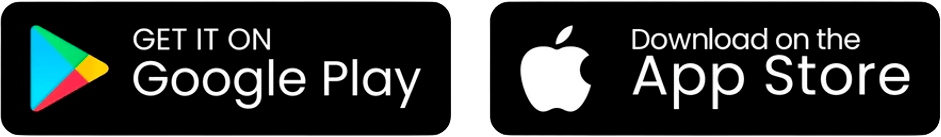
6 Responses
Is it possible for the person “handling” the video meeting to block certain shareholders from entering the virtual meeting? If so is there a way to check that?
Yes, you can technically block people from entering online meetings.