At Vinteum, we love apps and programs that help HOA board members and property managers manage their HOAs and condos better. Tech tools can help the HOA board keep talking, organizing, and managing your community efficiently.
We talked to Pat Crosscombe, CEO of Boardspace about her favorite tech tools, here are her top six!
Slack
Slack is a mixture of email and chat, you can talk to other board members through there. You have the option of private messaging or sending messages to ‘channels’, which are groups for different projects or committees.
It’s easier to include everyone and find messages than email, the only downside is that the free version only saves the first 10.000 messages you send. After that, you have to pay to view old messages.
A really great thing about Slack is that you can integrate Google Drive, Dropbox, and all the tools that you use into it.
As Pat Crosscombe, CEO of Boardspace, says
“The best way to describe Slack is as a business chat. Instead of getting tangled up in a long back and forth, reply-all email chain, use Slack. It is easy to use and literally can replace a big chunk of the emails that usually get sent.”
SendinBlue
This email platform is made specifically for small businesses. It’s a great tech tool for sending regular newsletters and emails to the whole community.
You can store everyone’s emails there, and if you want text messages you can also send text messages. If you’re happy with just emails then you can normally you can send 300 emails a day.
Pat from Boardspace recommends SendinBlue because “the free version gives HOAs all they need to send monthly newsletters without having to buy a subscription. Free tools are always great and this is a fully functioning tool.”
Freshdesk
“It’s a great tool for self-managed HOAs who need to be able to track complaints or service requests sent by email or phone from owners and residents. Freshdesk does not target HOAs or condos as potential customers, but it is definitely something HOAs can use.” Says Pat from Boardspace, and she’s quite right!
Freshdesk is meant for businesses to send in their messages. But an HOA could use it for residents to send in questions, complaints, and issues that need fixing. It can be used through email, phone, or chat on your website.
Google Drive
Google Drive is extremely useful if you often edit documents in a team, you can all make changes to spreadsheets, documents, and presentations. It also integrates really nicely with Slack. This makes it easier to chat about a meeting agenda or financial document you may be working on.
When you use Google Drive or another cloud-based software, you don’t have to worry if you’re not all in the same place. Everyone can always access the relevant documents from their computer, tablet, or phone.
It’s also a great place to save board documents so that they can’t get lost, or damaged. You can add and remove people who have access to the documents when they leave the board or HOA committee. You can use the free version, or if you need more space then you can pay for more data.
Neigbrs by Vinteum
If you’re after software that includes emails, chats, document storage, work orders, and a website, then Neigbrs by Vinteum is the software for you!
As well as all the features mentioned below there are also multiple profiles for every role in your community. It also has a place for all your residents’ information and multiple communication tools to make sure residents always know what’s going on.
The onboarding process for Neigbrs by Vinteum includes the team setting up your portal and teaching you how to use it. We continue this partnership after you’re set up with our 24/7 help desk.
We also have an in-built chat app, which we answer in less than a minute. And we aim to answer all emails in one hour during business hours.

Boardspace
Boardspace was created by Pat Crosscombe after her experience being on her condo board. She was determined to improve boards of directors so she created software that would do just that.
It stores documents and helps you keep track of tasks that need to be done and sends you reminders. It also has a tool to make taking minutes easier and more efficient. As well as that it helps with event planning and allows for unlimited users.
You can set up more than one committee or board on Boardspace, and it allows you to choose whether you need a quorum or not. This makes it very flexible and appropriate for different types of groups.
Conclusion to Top 6 Tech Tools
Those are our top 6 tech tools to help your HOA board. If you need to keep communicating, Slack is the answer. SendinBlue is sending emails to residents in your community, if you want to organize work orders then Freshdesk is for you! If you choose to use this time to upload documents, then Google Drive is the answer.
If you’d like a program made for board members to organize tasks then Boardspace is great. Finally, if you want an all-in-one communication and management platform for your HOA or condo, Vinteum is for you!
To find out more about how to choose the best software for your condo or HOA, watch this webinar we did with Pat.

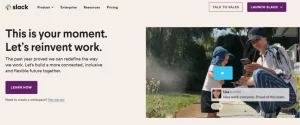
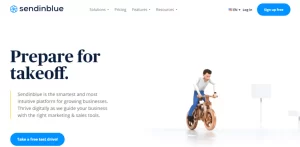
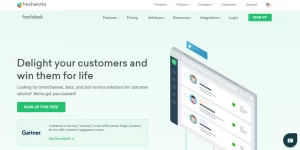
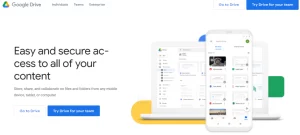
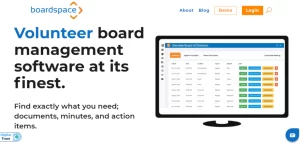

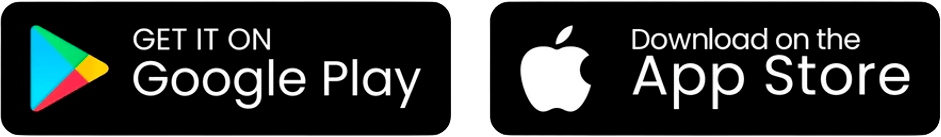
One Response