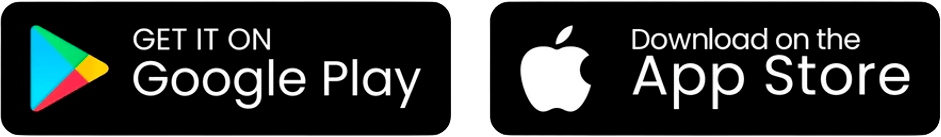If you are looking for property management software that integrates with Quickbooks, this article is for you. Quickbooks is the world’s number one best-selling accounting solution. Its robust platform gives property managers all the tools they need to perform financial activities thoroughly. That said, using one platform to manage your properties and another to do your accounting isn’t ideal.
The best solution for you would be to opt for property management software that integrates with Quickbooks.
With that in mind, we’ve listed three software providers as well as tips to help you choose the one that caters the best to your needs.
What’s a Quickbooks integration?
Quickbooks allows other software provider to integrate with its platform. This is called system integration. You have to have purchased both systems so that your Quickbooks account can be connected to your property management platform. Depending on the integration, you should be able to access both software’s features in one location without logging in and out. Both platforms communicate with one another, and all information is automatically synced.
Why use property management software that integrates with Quickbooks?
Some property management software include their own financial feature. However, these solutions may lack the depth users need to manage all aspects of their finances in one location.
With so many users, Quickbooks is the preferred choice across many industries and professionals. It provides a multitude of tools to save your business time and headaches. Most importantly, your financial data is safe and secure because of their high-level security safeguards.
If your company is already using Quickbooks, migrating all of your data to a new platform is daunting. Keeping your existing account and taking advantage of property management solutions that already integrate with Quickbooks makes your life easier.
1. Neigbrs by Vinteum – Best for Community Association Management
Neigbrs by Vinteum is an all-in-one, secure, cloud-based property management portal, and app. It simplifies daily tasks and makes communication with residents easier. You can easily automate day-to-day tasks, communicate with different stakeholders, and create modern websites in a few clicks. The iOS and Android apps allow you to stay in touch with residents on the go .
Neigbrs by Vinteum serves property managers in management companies, condominiums, and homeowners associations.
Main features:
- Simple and easy integration with Quickbooks
- 5-channel approach to communication
- Website builder
- Work order management
- Amenities reservations
- Documents storage
Pros:
- Stellar customer service
- All-in-one solution
- Free trial and free demo available
- Discount available for annual payments
Cons:
- Designed with community associations in mind (can be a “pro” if that’s what you are looking for)
- Minimum charge of 100 units
2. Re-leased – Best for Commercial Property Management
Re-leased is a cloud-based property management solution designed for landlords and property managers of both commercial and mixed property. It delivers ease of use, automation of time-intensive tasks, and full mobility to work anywhere.
Re-leased serves property managers, landlords, property owners, developers, accountants, and asset managers.
Main features:
- Integration with Quickbooks and Xero
- Workplace collaboration
- Tenant tracking
- Vacancy management
- Tax management
Pros:
- Integrate with a lot of different systems
- 24/7 Support (Live Rep)
Cons:
- No free trial
- No information about pricing on the website
- No website management feature
3. Streamline – Best for Vacation Rental Management
Streamline is an all-in-one vacation rental/property management software built by property managers to help save time and increase profits. It’s an excellent solution for enterprise vacation rental and property management companies.
Main features:
- Contact management
- Maintenance management
- Payment processing
Pros:
- Integrate with Airbnb, Booking.com, Tripadvisor, and Expedia
- Integrate your existing website or create a new one
Cons:
- No free trial
- Limited amount of features
- No customer support via chat
How to pick the right property management software that integrates with Quickbooks?
The market is full of different software solutions, and you may find it hard to assess which one fits your needs better.
Below, we’ve listed 5 steps that will help you go through this process:
- Clearly define your needs and priorities
Brainstorm alone and with your colleagues to understand your needs and define your expectations from a software solution.
- Set your budget
Define the budget you are willing to invest to meet the needs you are currently experiencing.
- Make a list of property management software that integrates with Quickbooks
We’ve done this step for you above. We’ve listed three property management software that integrates with Quickbooks. If you’d like to add more options, continue your searches, but avoid adding too many solutions. It makes it more challenging to make a final choice.
- Compare pricing, features, and reviews
Compare the different software providers present in your list. To facilitate the process, focus on 4 main aspects: pricing, features, reviews, and customer support.
You can find clients’ reviews from users on software comparison sites like Capterra and Sourceforge.
- Pick your two preferred solutions and start a free trial
If the platforms you chose offer a free trial, you should do one. If they don’t, make sure to request a free demo. Don’t go ahead with a solution you haven’t tried or experienced it first.
How do you integrate your property management software with Quickbooks?
Integrating your property management software with your Quickbooks account should be a smooth experience. Even better, your new property software provider should help you with this process or do it on your behalf. That’s why assessing the companies’ customer support is essential before committing to a software solution.
Some companies have excellent customer support teams who provide great onboarding sessions. During these sessions, they walk you through how you can connect your accounts. It is usually a straightforward process but having help from an expert during your adaptation period is always useful.
Click on the video below to discover what our white-glove onboarding is.
See Neigbrs by Vinteum in action
Our award-winning property management software integrates with Quickbooks and provides all the tools you need to manage your properties efficiently. We have an over 97% satisfaction rate among residents and managers. 98% of our clients renew each year because of our commitment to providing excellent features and support every step of the way.
Request a demo now and see it for yourself.