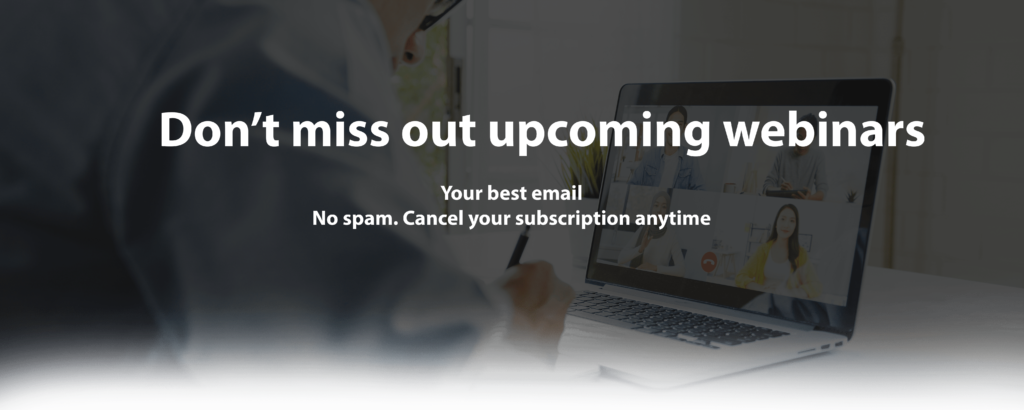Storing your HOA documents online may seem like a daunting task. But it doesn’t have to be. With the right mindset, process, and tools it is easier than we think. Having easily accessible HOA-related documents is important for residents, so board members need to make sure they are.
In this article, we go through the benefits of storing HOA documents online. We also explain where and how you can store them. Lastly, we provide a step-by-step process that ensures a smooth digital transition. Ready to learn more?
What does it mean to store HOA documents online?
Storing HOA documents online means that instead of only having paper records stored in an office, or in boxes in a board member’s garage, they are also available electronically. It doesn’t mean you shouldn’t keep paper copies, you should, but having them online ensures you always have a copy that is safe and accessible. It also makes it easier for homeowners to access important information. There are also many other benefits that we go into below.

What are the benefits of storing your HOA documents online?
Increases transparency
Without a doubt, storing records online increases transparency as it enables homeowners to easily locate relevant information. As you may know, residents often complain about their board. A common criticism is “boards don’t do their job”. You can foster trust by giving them easy access to financial records or HOA meeting minutes, for example. As a result, it makes it less likely for residents to make false assumptions about their board.
On the other hand, having information online also means more exposure. That makes board members more accountable for their actions. As all residents will access the folders, the board needs to make sure that documents are organized and properly classified. This reduces the risk of mismanagement or even lawsuits.
No risk of damage
Hurricanes and other natural disasters can happen. These often cause damage to homes, and people can lose beloved pictures and items. For an HOA, losing key documents such as contracts can be detrimental. If they’re stored online, a copy will always be secure.
Reduce HOA violations
When residents know the community’s rules well, the number of HOA violations reduces. When rules are not easily accessible residents are more likely to break them without realizing it. This can quickly escalate into a conflict or tension.
Reducing violations decreases the board’s workload and means dealing with fewer repetitive questions. When residents know exactly where to look up information, they won’t bother asking board members. It’s a win-win situation for everyone.
Make board transition easier
When there is an election, and the board transitions, documents are passed to a new board member. Sometimes newly elected board members receive boxes full of unorganized hard copies. This outdated storage practice makes the handover more difficult. It also increases the likelihood of a document being misplaced. Keeping documents digitally and in order makes everything more clear and more efficient.
Be more sustainable
Going paperless or deciding to reduce paper copies is a real pledge to preserve our environment. Obviously, it doesn’t mean you need to get rid of all paper records. However, you can be more conscious and avoid printing documents that don’t require to be. If you are reluctant to make this big change, start with baby steps. For example, do you still use printed HOA newsletters? If you do, conducting an HOA survey would help you discover if residents want to get their newsletter online.
Where can you store your HOA documents online?
There are many types of digital document storage systems. Some are meant for the general public and can be used by anyone. Others are purpose-built solutions made for HOAs. Let’s take a look at some of the options.
Cloud storage
Nowadays, the most common way to save HOA documents online is through cloud storage. This means that it’s saved on the cloud, which is a secure shared online space. So if your computer stopped working, was stolen, or broke, your HOA’s document would still be safe and available. Cloud storage allows you to save any type of document or data via the internet. You just need to create an account with logins and passwords.
You can create folders and classify your documents. Saving your data in cloud storage is very safe and secure. But you should know that there aren’t any zero-risk solutions, there is always a possibility that something can go wrong, for instance, your account could be hacked. If you’re on a tight budget some cloud-based solutions are free depending on the amount of space you need.
HOA document storage software or HOA software
Homeowners associations have specific needs. To fulfill these needs, many companies are providing innovative solutions. Some offer HOA document storage solutions. Others provide an all-in-one solution like HOA software.
A full HOA software solution has many integrated features all related to HOA management. This type of software allows you to upload a document online and share it via email to all your residents in one click. Our solution, Neigbrs by Vinteum offers storage, allows you to add tags documents, create an unlimited amount of folders, and restricts access to confidential folders and files.
HOA websites
Nowadays, most communities have a website to showcase their associations. An HOA website is a great place to save your documents. Residents can easily access it and even potential buyers can. If you don’t want to put sensitive information on a public website then you can also restrict access to residents only. To do that, you add a backend portal to your website. Residents will need to log in to access their community’s documents.
5 steps to efficiently transition from paper to digital
1. Assign a person to be in charge or build a committee
Even though it may seem like a dull task, it is still a delicate one. That’s why we recommend involving a few board members. Setting objectives, assigning tasks and responsibilities are all important parts of the process. If your HOA has enough volunteers you can even build a committee.
2. Find the right platform for your HOA
This is a crucial step of the process. It is essential that you choose an efficient and secure platform. Beyond that, it needs to meet your needs. So make sure to sit down with other board members and brainstorm. It is time to understand what your expectations are. Then you can go and make a list of a few providers. Compare their prices and features.
Some comparison platforms such as Capterra can help you with that. There you will find reviews from customers. It will give you an idea of the users’ satisfaction. At some point, you might be tempted to choose a free solution. That does not mean it’s perfect or right for you. Some free solutions don’t include customer support. So when an issue arises you will be left to deal with it alone.
3. Define how you will organize and classify your documents
This step is also very important. You should organize your documents in a logical way. Otherwise, it will not be easy to understand for either board members or residents. Your document storage will be a mess. Here are a few tips that will help you get a proper file system.
- Use a file naming convention
- Create folders and subfolders
- Choose if you are going to organize by years, topics, or something else
- Define who has access and who can modify a document
- Use descriptions for each file or folder
4. Start scanning
Now that you agreed on the platform and organization, it is time to start scanning. If your association doesn’t have a scanner yet, it is time to get one. This is quite a boring step but it is essential to stay concentrated. Otherwise, you will get confused. You can easily end up scanning the same documents several times. Or else, you might scan it and forget to save it in the right folder. You can use an app to scan documents from your phone, or use a scanner;
5. Tell residents where to find the documents
Finally, once all your HOA’s documents are online and accessible, it is time to let your residents know. Adaptation always takes time. So don’t expect your residents to start looking for information online right away. Consider it like a seed that you plant for which you will bear the fruit in due time. Don’t forget to remind homeowners that these documents are available online in meetings, newsletters, and emails. Especially new homeowners or snowbirds who may not know.
Best practices for storing documents online
When you begin storing HOA documents online, it’s important to follow these best practices.
1 – Create a folder structure
The committee that is transitioning documents or the board of directors should create a folder structure (eg Budgets – Years – Approved Budgets – Draft Budgets), and create a document with the structure written out. That should be pinned so that people follow the structure. This ensures that your documents stay well organized and easy to locate.
2 – Decide what documents to post and who can see them
Here’s a list of some key HOA documents, there are more, and a suggestion of who should access them. This will depend on your community association, your state’s laws, and what the board & committee thinks is best.
- The Articles of Incorporation: These should be accessible by everyone in the community; board and committee members, owners, and tenants.
- The Declaration of Covenants, Conditions, & Restrictions (CC&Rs): Again, owners and tenants should have access to these.
- Bylaws: Everyone in the HOA should be able to view the bylaws.
- The HOA’s Operating Rules and Regulations: It’s important for every HOA member (both owners and tenants) to know the rules and regulations.
- Budgets: Some states (including Florida) have laws that say that these must be accessible to owners.
- Contracts: These should be available to board members, committee members, and owners.
- Legal matters: Any lawsuits or legal issues must be kept private between board members. These should be in a restricted folder.
- ARC: Architectural guidelines should be available to all owners. However, the details about applications should be kept private between the committee and the owner in question.
FAQs
Why should I store HOA documents online?
Keeping documents online means that you always have a copy safe, even if the paper one is damaged. It increases transparency and saves the board and residents time.
How can I go from paper to digital storage?
Set up a committee or a project within the board, find the right platform, start scanning and uploading documents, and then inform residents where they can find them.
What are the best practices for keeping documents online?
Ensure you have a clear document structure which you share with the people who will upload documents and decide who will see which documents.
Key takeaways: storing your HOA documents online
Good HOA management means leaving outdated processes behind. Paper clutter is no longer welcome in homeowners associations. Keeping documents digitally increases trust and transparency. It makes information easy to locate for everyone. So, take the time to choose the right platform for your association. There is no need to rush this process. Take your time looking for the right solution and learning about the subject.
Talking about learning, would like to learn more about other HOA software features?