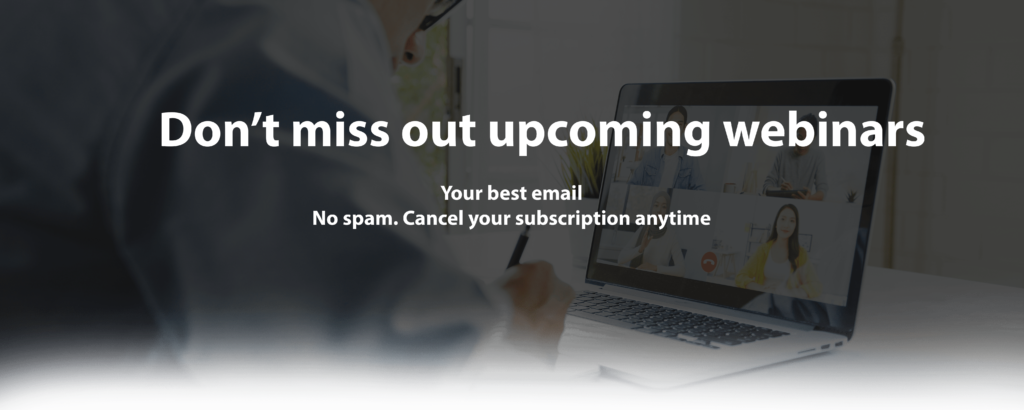Are you a home inspector searching for the perfect solution? Look no further! In this article, we’ll introduce you to three excellent home inspection software for iPad. With their user-friendly interfaces and comprehensive features, these software options can streamline your inspections. We’ll also provide essential tips to help you choose the best software for your needs. So, let’s dive in and discover the perfect companion for your daily inspections.
Benefits of using Home Inspection Software for iPad
Using home inspection software on iPads brings a multitude of benefits. A tablet is portable, allowing you to have your entire toolkit at your fingertips. It eliminates the need for bulky paperwork and equipment. The software makes it easy for you to capture and record your inspection findings and comments. You can use your device to take photos, and the software will automatically generate reports for you.This streamlines the entire inspection process, saving you valuable time while ensuring accuracy.
The seamless integration with cloud storage enables you to access your reports and data from anywhere. That way, you have the flexibility to work on the go. Embracing home inspection software for iPad empowers you to deliver a higher level of service and thrive in a digital era. Say goodbye to cumbersome paperwork and hello to convenience and efficiency.
Inspections by Vinteum
When it comes to home inspection software for iPads, Inspections by Vinteum stands out as a top-notch option. With its user-friendly interface and comprehensive set of features, it’s a game-changer for inspectors like you. This software allows you to effortlessly create digital reports, capture photos, and annotate directly on your iPad. The seamless integration with cloud storage ensures easy access to your reports from anywhere. Customers praise its intuitive design and time-saving capabilities. Inspections by Vinteum truly simplifies the inspection process, allowing you to use it both online and offline on any device, including your iPad.
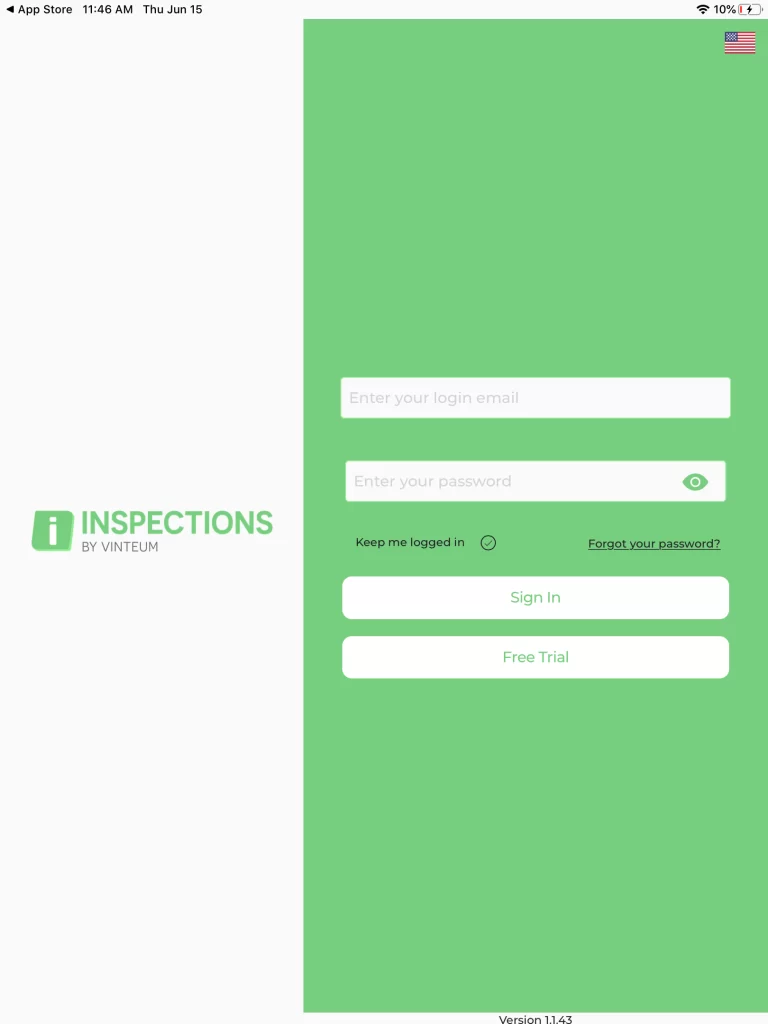
Inspections by Vinteum serves home inspectors, property inspectors, property managers, community associations managers, and real estate professionals.
Main features:
- Automatic report generation
- Digital signature collection
- Personalizable inspection templates
- Inspections tracking
- Voice-to-text recording
- Picture-taking capabilities
Pros:
- Easy to use and intuitive interface, ensuring a smooth user experience for home inspectors
- Can be used both online and offline, providing flexibility and convenience in various inspection environments.
- Suitable and adaptable for all types of home inspectors, whether you are new to the industry or have years of experience.
Cons:
- Being a relatively new app, it may have a smaller user base compared to more established software options.
- Due to its newness, there may be fewer client reviews available to gauge user experiences and satisfaction.
Pricing
Pricing starts at $25 per month with no set-up fees.
EZ Home Inspection Software
EZ Home Inspection Software is another fantastic choice. This user-friendly software offers a range of features tailored to meet the needs of home inspectors. With EZ Home Inspection Software, you can easily generate professional reports and manage your inspection data. The interface allows you to navigate through your inspections seamlessly. Home inspectors who use EZ Home Inspection Software appreciate its robust reporting capabilities and great customer support. It’s a reliable companion that will make your inspections a breeze.
Pros:
- Its customization capabilities allow you to tailor it to your specific inspection needs.
- Affordable pricing, making the software more accessible to different customers
- Inspectors who are members of NASHI or InterNASHI receive a $50 discount, offering added benefits for association members.
Cons:
- Some customers have reported technical issues and inefficiencies in the software’s layout, which can lead to time-consuming tasks.
- The software requires iPad coverage for full functionality and doesn’t work well offline according to customers’ reviews.
Pricing
Pricing for Desktop + Mobile starts at USD $20.00 per month.
With additional set-up fees of $399.
Home Inspector Pro
Home Inspector Pro is another great choice. With its extensive reporting options, it empowers you to deliver detailed reports. Home Inspector Pro is known for its flexibility, allowing you to tailor the software to fit your specific needs. Whether you’re inspecting a small apartment or a large property, this software has you covered. Inspectors who have adopted Home Inspector Pro rave about its versatility, customization options, and reliable performance. It’s a trusted ally for iPad-equipped inspectors like yourself.
Pros:
- Highly customizable to meet customers’ specific needs, making it adaptable for various applications.
- Suitable for a variety of inspection needs, catering to different industries and specialties.
- Integration with other great services, allowing for seamless workflow and enhanced capabilities.
Cons:
- New customers have reported that building templates and narratives as a new inspector can be time-consuming.
- There may be a steep learning curve when initially using the software, requiring some time to become familiar with its features and functionalities.
Pricing
Pricing starts at $74 per month
4 Essential Tips for Choosing the Right Home Inspection Software for iPad
Let’s explore essential tips to help you choose the right software for your business.
- Consider your specific requirements: Assessing your needs is an essential step to avoid ending up with the wrong solution. With a multitude of software options available, each offering different functionalities, it’s crucial to list your challenges and priorities. Look for software that has the necessary tools and capacity to address them effectively.
- Evaluate pricing and value: it’s important to determine your budget. This ensures you don’t end up with an overly expensive solution. Additionally, comparing the pricing and value of different software options is essential. Strive to find the right balance between affordability and functionality. Take into account any additional costs, such as setup fees, onboarding, or updates, to make an informed decision.
- Test before committing: Take advantage of trial versions or demos to get hands-on experience with the software. During the trial period, explore its features, functionalities, and user interface. Ask all the questions that you may have to ensure that you are clear on what you’re purchasing. Being open with the software provider will help you gather all the details you need. Having a clear understanding will enable you to make an informed decision.
- Check software comparison sites: Don’t forget to check out software comparison sites like Capterra or SourceForge! These sites are super helpful when it comes to making your decision about home inspection software for iPad. You’ll find tons of user reviews, ratings, and even side-by-side comparisons of different options. It’s like getting the inside scoop from other inspectors who have already tried the software. By checking out these sites, you can see what people love (or don’t love) about each software. So, don’t skip this step! Take some time to browse through these sites. They’ll guide you in finding the perfect home inspection software for your needs.
Closing remarks
You’re now equipped with valuable insights into the top three home inspection software options for your iPad. Inspections by Vinteum, EZ Home Inspection Software, and Home Inspector Pro offer unique features and benefits that will elevate your inspections to new heights. Remember to consider your specific requirements and follow our essential tips.