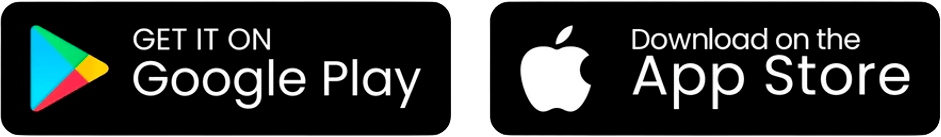HOA self-management software is a tool that simplifies and automates daily processes in a self-managed community. This empowering solution is very useful to board members who don’t have the support of a management company. It helps them manage every aspect of their HOA in one single place.
Picking the right HOA self-management software can be challenging. There are a lot of different options that all come with different packages, features, and functionalities.
This article highlights the 6 most useful features for self-managed communities. It also goes over what to look for when choosing a new software solution for your HOA.
What is a self-managed HOA?
A self-managed HOA is a community that is totally managed by the board of directors.
This means that they don’t hire the services of a management company to help them run the community. In general, board members are volunteers who also live in the HOA.

What is HOA self-management software and why is it useful?
Running an HOA without the help of a community association manager can be very challenging. Since board members are volunteers, they often lack time that a manager can invest. Also they sometimes lack the background knowledge to perform administrative activities quickly and efficiently.
The purpose of HOA self-management software is to make it easier for board members to perform daily tasks. This solution consists of a portal that you can use both on desktop and mobile. The idea is to automate tedious small tasks by using a variety of different tools within the portal.
This kind of platform allows you to have a greater overview and supervision over the HOA’s activities. This is very useful when you don’t have the support of a management company. It enables you to closely keep track of all the processes that are going on in your HOA. It also creates a sense of transparency and accountability.
Sometimes, HOAs don’t have the resources to hire a management company. In this case, HOA self-management software can serve as a substitute. Implementing software is usually cheaper than hiring the services of a management company, and it gives you more independence.
Most Popular features of HOA self-management software
You can find different types of HOA management software in the market. Some are very robust and tackle any challenges large communities may face. Others are more niche-oriented and focus on solving a specific administrative aspect such as finance for example. Here we have gathered six features that are essential to self-manage an HOA.
1. Multi-channel communication
Communication is a serious concern in community associations. Whether you are self-managed or not.
The capacity to communicate efficiently is often the key factor that will determine the success or failure of a board’s management. It is crucial to send information regularly to residents. They need to know what is going on in their community. This is the only way to build trust and transparency. Most importantly, it will help you avoid misunderstandings.
You also need to make sure that all residents are receiving the information that they need. For example, if you send only emails to inform residents about what’s going on, some may miss them because they don’t check their inboxes regularly.
With that in mind, some HOA self-management software has a multi-channel approach to communication. They allow you to send the same information via different communication channels in just a few clicks.
Here is an example of 5 channel approach to communication:
- Notices
- Emails
- SMS
- Smart calls
- Community social networks
2. HOA website builder
Without the help of a community property manager, it can be hard to attract new residents to join the community. You may not know where to start and what to do. You may also be receiving a lot of messages from current residents asking you basic questions. Replying to each resident takes a lot of time and energy. To avoid this situation, you can set up an HOA website.
Potential buyers can easily find your community online and will know how to contact you, and which real estate agents are selling which homes.
You can also create a FAQs section on your site where you can direct residents who have questions.
With HOA self-management software you can easily set up a public website without any coding or technical knowledge required. In general, they provide HOA website templates which are ready-made website layouts that the community can customize. This means any board member can set up the site and maintain it.
This gives greater autonomy to a self-managed HOA and it also saves a lot of money.

3. HOA document storage
Board members spend a lot of time storing, searching, and capturing HOA documents.
If you don’t do this process properly, your HOA document storage can quickly become a mess. What seems to be a straightforward task can become difficult if files start to pile up on different board members’ desks. Paper documents can also get lost or damaged so it is important to store your HOA documents online to have a backup.
But storing your HOA documents online isn’t enough. You need to organize them in a way that makes it easy to find and share them.
That’s why self-managed HOA software is so beneficial. It allows you to upload documents online and share them by email or notices with your residents. Some solutions even provide the possibility to add tags to documents to easily locate them. You can also restrict access to confidential folders.
4. Payment & Accounting
Board members are responsible for managing their HOA’s finance. Some of these tasks include:
- Collect the HOA fees that residents pay
- Create and track invoices
- Prepare the HOA budget
- Put together financial reports
Doing these processes manually takes a lot of time. You also need to be very meticulous to make sure you don’t miss a number. There is a lot of room for mistakes in manual processes. In general, a community association manager helps in this process. These professionals are familiar with finance and accounting principle.
On the good side, HOA self-management software usually has several features that can help you automate most financial processes. This reduces the risk of mistakes and financial distress. You can for example:
- Send and track invoices automatically
- Notify and remind residents about payments
- Generate balance sheets and financial statements at any moment
- Pay HOA dues online
5. Inspection tool
One of the key roles of a management company is to supervise common areas. The property manager ensures that common spaces are well-maintained and secure. To do so, they often inspect the property and keep track of their findings. When you self-manage your HOA, you lose this expertise. Residents are quick to notice when communal spaces such as amenities are not well maintained. They are also quick to complain. So it is essential that you pay extra attention to your common areas.
A few self-managed HOA platforms allow board members to conduct inspections and issue reports. You can take pictures of the premises and instantly save them online. Taking pictures is important as it serves as proof to your insurance company in case of a natural disaster.
By using the inspection feature of a software solution, you are applying preventive maintenance and saving costs. For every dollar you spend on preventative maintenance, you could pay up to 4 dollars for corrective maintenance.
6. Amenities reservation system
Here again, most management companies are experts in amenities management. So a self-managed HOA may struggle to supervise usage and maintenance without any support.
Residents enjoy their amenities. This is often the main reason why they decide to move to a community association. This is why it should be a board’s priority to guarantee that every resident has fair access to secure and enjoyable amenities.
Some HOA self-management software includes an amenity reservation system. This is a very useful feature that allows board members to:
- Create and categorize amenities in the portal
- Manage amenities reservations from residents
- Establish rules of usage
- Personalize rules (so you can input your community’s rules)
- Insert notices (eg. The grills will be closed for a few days for maintenance)
- Include best usage practices (eg. Don’t run around the swimming pool)
On the other hand, residents can:
- Have an overview of all communal spaces available in their HOA
- Easily book an amenity and ensure usage is possible
- Book an area to host a party in just a few clicks
- Receive calendar placeholders and reminders
What else to look for in HOA self-management software?
White-glove onboarding and Customer Support
Just having good features is not enough. A crucial aspect to take into consideration is the support you will receive from the software company.
Self-managing an HOA is demanding. But, truth be told, implementing new software without continuous support is ambitious. Here is what often happens when an HOA decides to go for a free solution to save costs: They receive no support and they don’t know how to properly use and implement this new solution. After a while, they end up completely giving up on it.
When implementing new HOA self-management software, your community will need adaptation time. This is why the best solutions come with white-glove onboarding. It is basically a training process to welcome new clients and help them get on board with the solution. It is also an opportunity to build a relationship between the software providers and the board members. Some providers even help you populate your account so you don’t have to waste hours doing it.
After onboarding, another important aspect is customer support. As we said, getting used to new software takes time. Some of your board members or residents may not be tech-savvy. Knowing that there is someone just a phone call away to help you figure out how the software works makes the whole experience enjoyable.
The customer support team can also give you tips and best practices on how to best use their solutions. They sometimes provide resources to help you engage residents with their software and much more.
Wrapping up on HOA self-management software
Running an HOA can be challenging but it is also very rewarding. By using solutions designed for self-managed HOA, you make your role easier and more enjoyable.
The six features we highlighted in this article will help you in many aspects of management. However, a lot more features and functionalities exist.
Click below and book a demo to learn more about other features that HOA self-management software have