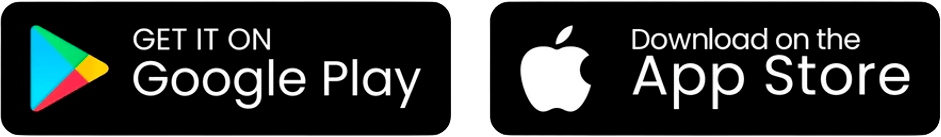Unfortunately, emergencies do occur, and to mitigate the dangers it is a good idea to have a plan. And a vital part of being prepared for emergencies is telling other people what the community’s plan is, then during the emergency communicating with them as much as possible.
In this article, we’re going to look at what your plan should look like, and how you can organize your HOA emergency communication as a necessary part of that plan.

Emergency Plan
No matter what you are planning for, where you are located, and what kind of association you live in, there are key parts of organizing your contingency plan that you need to consider:
1 Your site plan
By analyzing your site plan, you’ll discover where generators, shut-off valves, and lift stations are located. These are important both during and after an emergency situation. The board and manager need to know where they are located.
2 Evacuation plan
This is an essential part of any community association’s emergency plan. This should be drawn up and shared repeatedly with residents so that they know what to do.
As well as an evacuation plan you could include a map with local shelters and generator-powered gas stations and stores are very helpful.
3 Contact information
The board must have residents’ contact information, and their emergency contacts so that you can contact them if needed.
On the other hand, residents should have local emergency numbers so that they can reach out for help.
4 Saved documents
You should have contact information, vendors’ numbers, the HOA’s insurance policy, and recent community photos saved on the cloud so that you have a copy that will always be safe.
You need vendors’ information so you can call them to organize clearing away debris and to inspect any damage. Having your insurance policy saved is useful so you can contact them to help after a disaster and to make sure you have all the information you need.
Finally, date-stamped community pictures are proof of what it looked like before. Doing regular inspections can help you with this.
HOA Emergency Communication
Having an emergency plan that no one knows about is a waste of time. Here are some key communication touch points you should have with residents.
Before
Before a disaster strikes is time to get organized. Sometimes you have warning, other times you don’t
Organize roles within the board
In the event of a disaster, each board member needs to be aware of their responsibilities. What are they in charge of? Ensure that tasks are evenly distributed, that way if someone can’t fulfill their part, the whole plan doesn’t come crashing down.
Email vendors
If you know that a natural disaster may strike, reach out to your vendors to ensure that they will help you clear up debris and assess any repairs that need to be done after.
Collect resident information
Check that both owners’ and tenants’ information is up to date. You need their contact information, and their emergency contacts as well.
Save key information
Upload vendors’ and residents’ contact information to a cloud-based solution – either an HOA software or a document storage platform. You should also upload your site plan, evacuation plan, a map with local shelters, pictures, and your HOA’s insurance policy as mentioned above.
Email residents
An important part of your HOA emergency communication plan before a disaster is to email residents and highlight what your HOA’s plan is, hopefully, they are already familiar with it. You should also tell them where they can find more information, such as on your HOA’s software platform.
Meeting
Ideally, you would also have a community meeting where you could go through all the information personally and allow residents to ask any questions that they might have. However, this isn’t always possible, but if you live somewhere where there are regular emergencies (eg hurricane season), you could schedule a meeting.
During & After
During and after an emergency, people probably aren’t checking their email. You need different ways to contact residents quickly and efficiently.
Calls
An excellent HOA emergency communication tool is calling people. However, I don’t suggest you call everyone in your community. Instead, you can use automated calls, where you type in a message and it calls every resident and an automated voice gives them the message. That way you can contact a large number of people quickly with minimal effort on your part.
Texts
The other way to reach a large number of people fast is text messaging. This is better for short, to-the-point messages. Texts are great to remind people of safety rules or local warnings. It shows residents that the board is thinking about them, and is here to help without being intrusive.
Software
Using community association software, you can carry out all of your HOA emergency communication, it allows you to send emails, save documents, send calls, text messages, and hold online meetings and residents can keep up with everything on the app. It provides a single hub where the community can come together.
Wrapping up HOA Emergency Communication
Having an HOA emergency communication plan is key to being ready for disasters that may affect your community. Having clear evacuation and clear-up plans, organizing responsibilities within the board, and residents’ emergency contacts all saved in one place is important. Residents should know where to find emergency information and maps with shelters, and it should be easy for them to get this information.
Using Neigbrs by Vinteum, the board and manager can organize all these items, and get in touch with residents efficiently using emails, calls, texts, and through the app. Having these tools at your fingertips makes your job easier and keeps residents in the loop. This reduces frustration and increases residents’ satisfaction with the board. Discover how we can help you by doing a free demo.